I’ve just released version 1.14 of Nils‘ K1v – The Kawai K1 emulation VSTi/AU.
Biggest change is that it now also supports Multi presets. I added the 32 factory Multis and all Multis from the ROM cards, resulting in 384 Multi presets in total.
As a sum, Nils‘ K1v now contains 1352 presets.
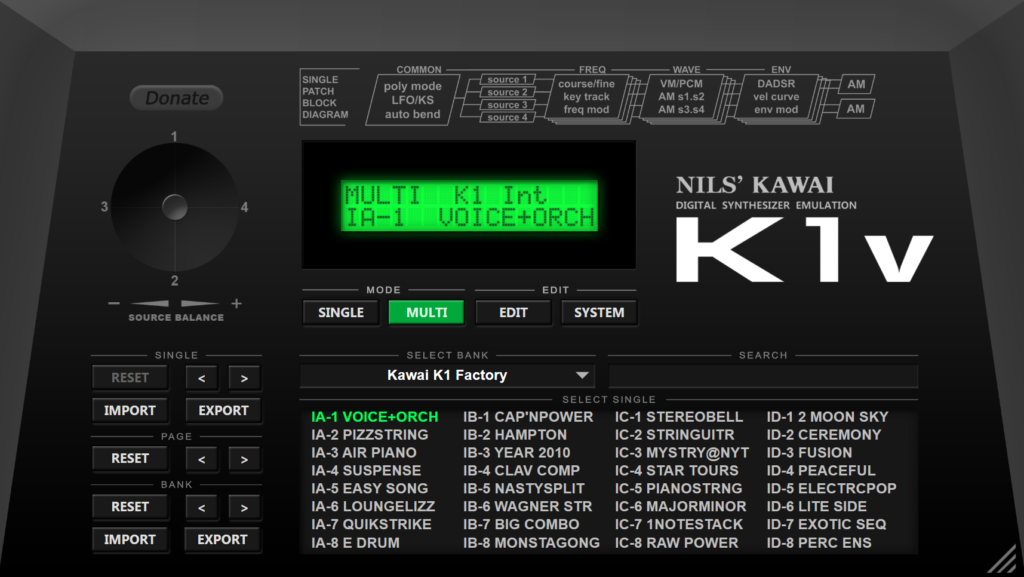
Of course, Multis can be edited, too. To add all of the new features, I modified the UI slightly. The Source Mute buttons have been moved to the Single Edit page, making space for the new Buttons MULTI and SYSTEM.
I’ve been able to fit four Multi sections on one page, arrow buttons allow to switch between sections 1-4 and 5-8.
Multis work as they do on the Kawai K1 hardware. Up to eight Singles can be combined in various ways to create either rich layered sounds or multiple zones on the keyboard.
The only difference between a K1 and K1v is that in Poly Mode VR (meaning variable), the polyphony is unlimited, while it was still limited to 16 or 8 voices in total on a K1 hardware.

The SYSTEM page is a new page that allows to change global parameters, basically it’s a copy of the K1 Midi Settings and supports specifying a Midi receive channel (previous versions always ran in Omni mode) and to disable Program Change processing, Sysex & more.
Global settings are saved as part of the DAW project.
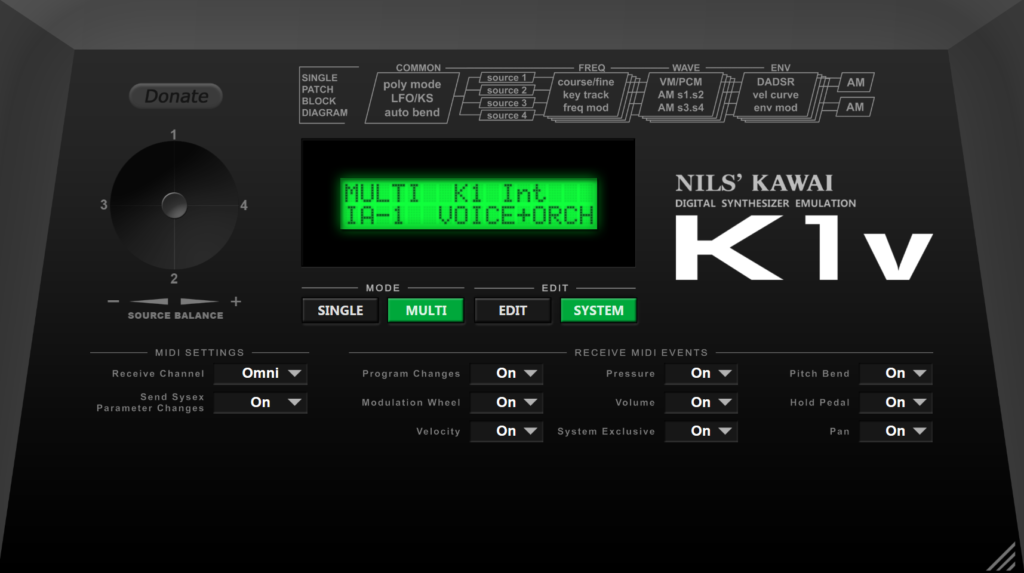
Besides the improvements as pointed out above, some additional things have been added, such as cursor key preset navigation (Hallo Jürgen!) and of course, bugs have been fixed, too. The full change log can be found below.
Download the new version from the K1v product page.
Changes
- [Fix] Wrong number of presets (832 instead of 968) were reported to plugin hosts
- [Fix] Midi notes could get stuck in some cases
- [Fix] Rounding issue in fixed key note number drop down menu that caused note B0 to be displayed although note C1 was selected
- [Imp] K1v now supports Multi presets. All factory Multi presets have been added for all factory banks, making up a total of 384 Multis, or 1352 presets in total
- [Imp] K1v now has a settings page to allow to specify the Midi receive channel, disable/enable receive & send of SysEx and more
- [Imp] Midi receive channel can now also be modified by sending an Omni-Mode-Off control change from a specific Midi channel.
- [Imp] Added ability to navigate through presets with cursor keys
- [Imp] Code optimizations to reduce overall CPU usage
Wünderbar wie immer! Vielen Danke und vielen Grüße aus Buenos Aires. Jede Version ist noch besser als früher!
Greetings! I tested this plugin at a friend’s computer, and as a long time user and lover of the K1 (still have a K1 rII, only it’s not been working properly for some time now, probably a damaged ROM…) I was absolutely in love with it! However, when I downloaded it to install on my VST machine (Windows XP 32bit PC to run VSTi under Cantabile Performer as a VSTi host), Cantabile says „VST Plugin K1v_Win32 – failed to load – Cannot find the specified module. (0x8007007e)“. I downloaded version 1.07 several months ago and did not worked, and today I visited your site to find there was a newer version (1.18) and promptly downloaded it and installed it on my VSTi machine, but to no avail, the failure is still the same. Can you help me? Thank you very much in advance!
Hi,
unfortunately Windows XP is not supported due to the UI library which I use (VSTGUI) which dropped support for Windows XP a while ago. I’m sorry.
Best,
Nils
i have been waiting a long time for a K1 plugin, and just happened to stumble across yours…THANK YOU!!! it sounds FANTASTIC!
now, i’ve been using the AU version 1.18 for a week. i cannot get the plugin to send or receive SysEx data – not via a track in my DAW (digital performer), or via the IAC Driver bus using SysEx Librarian on my mac (MacBook Pro (15-inch, 2018 Mojave). the only way i’ve been able to load my banks into the plugin is with the IMPORT button. i’ve tried changing the various SYSTEM settings, disabling/enabling, sending on various channels – it does not respond to sys ex messages.
Hi,
thank you very much for your feedback. I’m going to investigate what could cause this.
Best,
Nils
After several years of owning a K1m I can clearly say that not only Nils‘ K1v is a spot on emulation but it has a lot of improvements over the original! Firstly, the polyphony: the 8 voice limitation when using all of the 4 sources annoyed me a lot and the fact that in the multi mode the polyphony cut down to even 4 or 2 voices annoyed me even more! Today I tried a multi with the 8 parts simultaneously and I was amazed that I could play as many notes I wanted. Thank you so much Nils for this wonderful plugin, may I send you my Kurzweil 1000PX so you can make a VST also? 😉