I just released Nils‘ K1v version 1.13.
The most noticeable change is that I have added all 200 PHm Pop Synth Module presets to the plugin, resulting in a total of 968 Singles.
As the list of Singles became even larger, I reworked the play mode section to make Single selection easier. There is now a dropdown to allow to select a bank directly and there are additional navigation buttons.
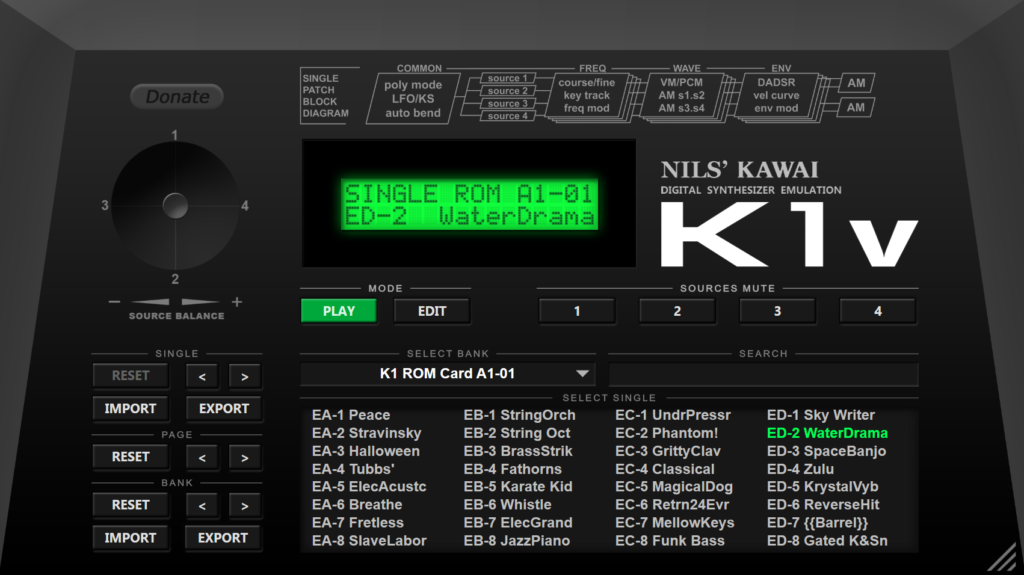
Another interesting change for some people might be one accuracy fix: Key Scaling =>Envelope Time didn’t modify Decay but only Attack, causing some Singles to sound incorrect.
More details & all fixes and changes can be found in the change log excerpt below. The new version is available for all platforms and can be obtained from the Download Page
Changes
- [Fix] Drop down menus were hard to read on Linux because of the font being too tiny
- [Accuracy] Key Scaling => Envelope Time modulation did not affect Decay but only Attack, causing some Single to sound incorrect when compared to the K1 hardware.
This change fixes the Single ‚KillDa Mix‘ and others, mostly Pianos. - [Imp] All 200 PHm presets are now part of the plugin, causing it to have 968 total built in presets.
- [Imp] Single selection screen has been reworked, for easier navigation it now includes a dropdown to select the Bank and has more navigation buttons.
- [Imp] Plugin Logo has been reworked to match the K1 hardware logo. Furthermore, the „KAWAI“ logo has been integrated as Kawai gave official permission for the plugin.
Yes!! It keeps getting better and better 😉
Hi Nils! thankyou for creating and continuing to develop this plug. I’ve been wating for your mac versions and just tried them today. wonderful. I did experience a problem when exporting single sounds – got the message ‚failed to create file‘. I’m on mac os 10.13.6 – tried this with AU and VST versions in Live10.
Thanks for reporting this, I’ll investigate what could cause this.
I downloaded the new version (1.13) for Mac from the download page and then tried to installed it on my system but it still looked like the previous one. Nothing changed as described above.
Is there something wrong?
Hi,
I just checked the file dates and they should be up-to-date, maybe it is a caching issue? If you click on the LCD, the build date & version is shown. What are you seeing there?
Best,
Nils
Thank you so much for prompt response, Nils.
I just can fix the problem by closing and re-opening my DAW software a moment ago.
My apology for this disturbance.
Neverfor