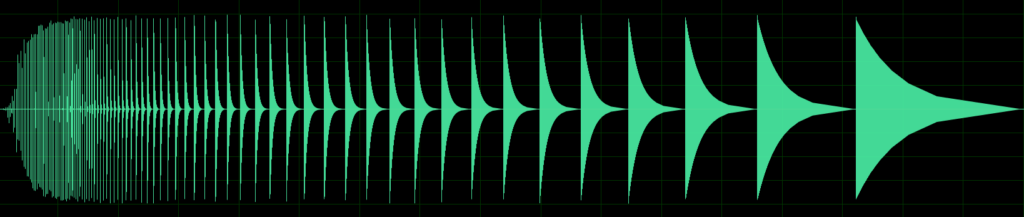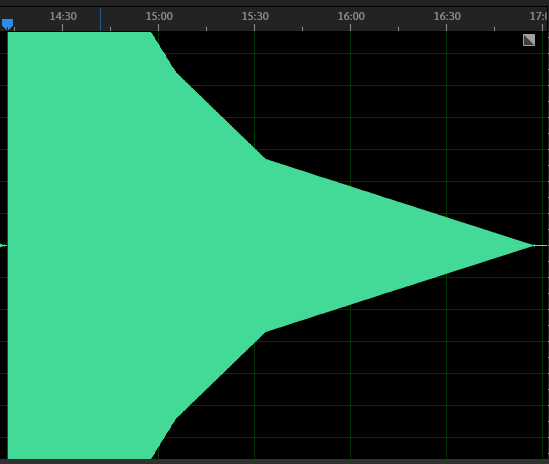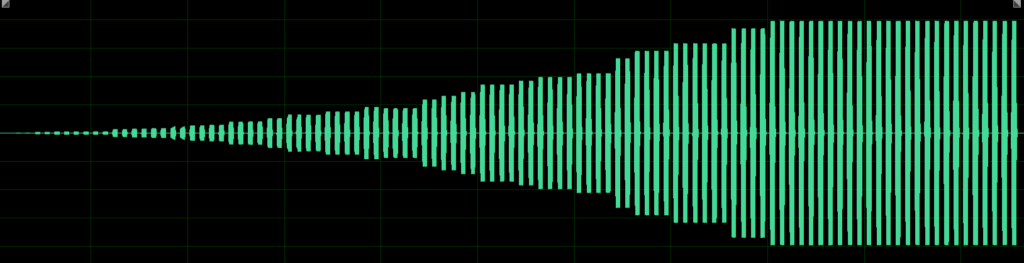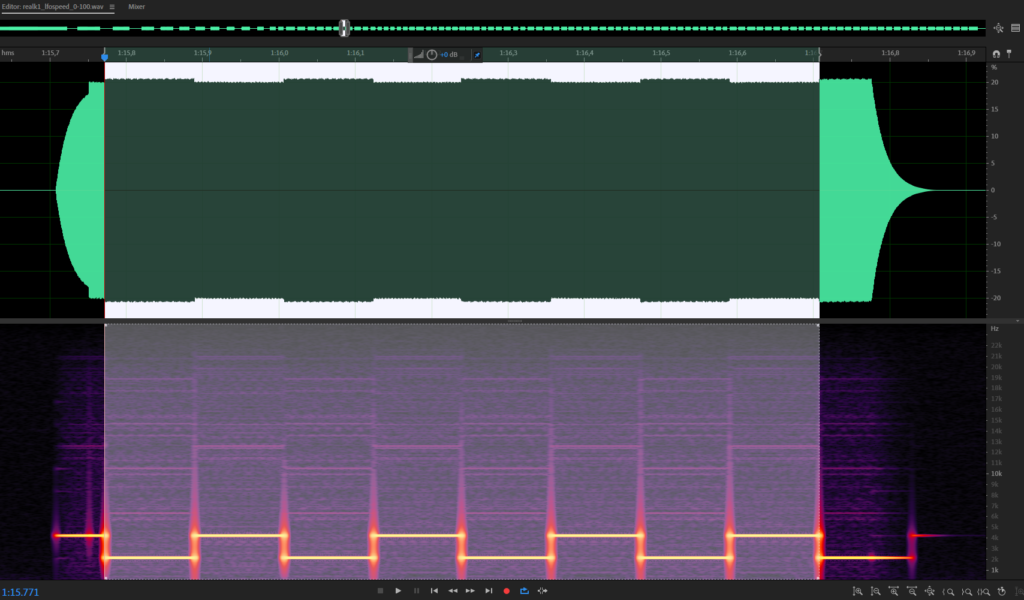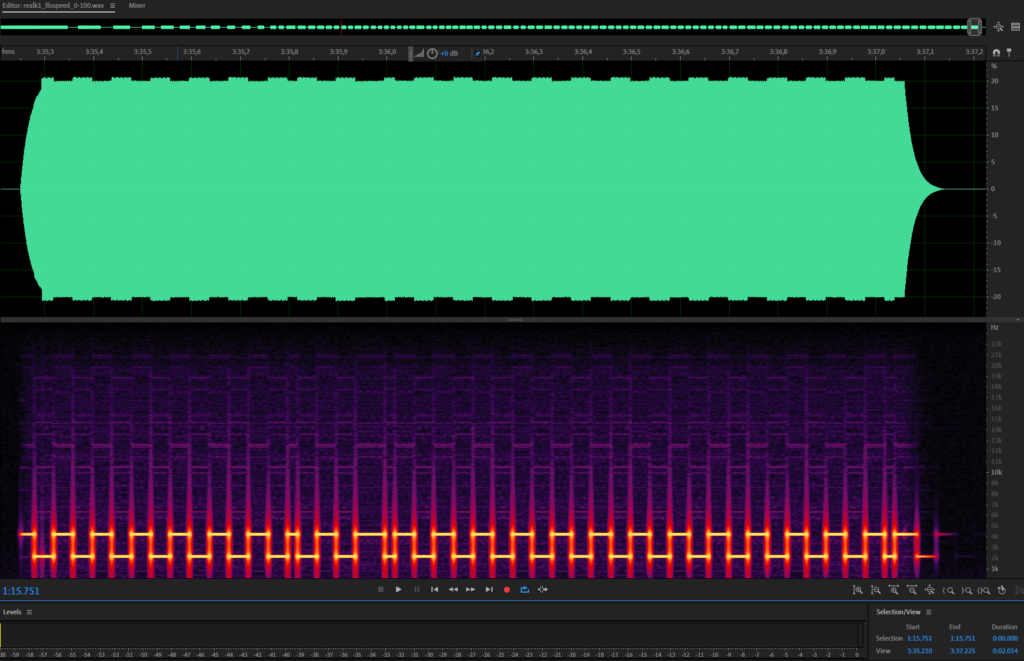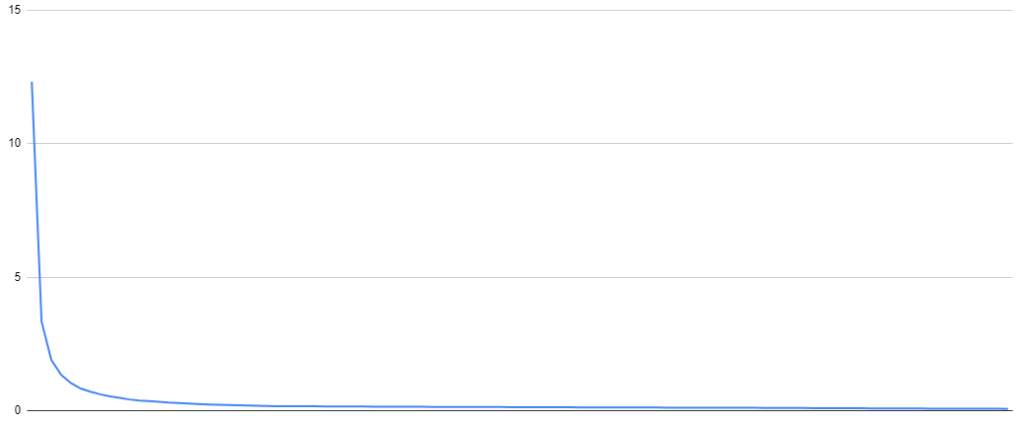While the waveform pack by Chvad was pretty good to have something to start with, I had some issues, both for the PCM based waveforms and the single cycle waveforms.
PCM waveforms
Chvad sampled the waveforms at note number D4, which sounds good when being played back in a wave player, but the problem it causes is that you lose a lot of the high frequency spectrum when being played on lower midi notes.
Secondly, there is no chance to filter any noise that is emitted by the K1.
Therefore, I decided to sample the PCM waveforms on note D1 instead.
Recording was pretty straightforward, I played the same midi note over and over again and selected the different waveforms inbetween my note pressed. The result looked like this:
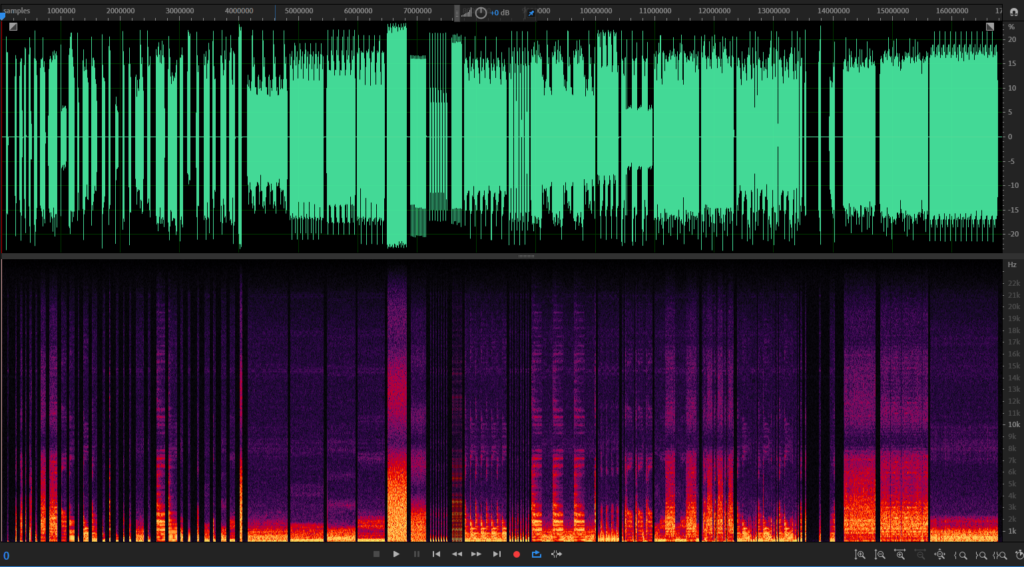
To make my life a little easier, I wrote a tool to help extracting single files out of this big recording.
What the tool does is, firstly, it detects blocks of silence and audible data. What I use this for is to know when a new waveform starts. This gives a total amount of 52 blocks of audio data, with silence in between them, which matches the PCM waveforms 205-256.
Secondly, as there are waveforms that need to be looped during playback, I created code to detect them. My tool can read wave markers and work on loops according to these markers. There are two types of loops that I need to support:
- Loops that I define manually with a specified start and end point
- Loops where I only define a region where a loop is, together with a maximum length. The loop start and end is then detected automatically
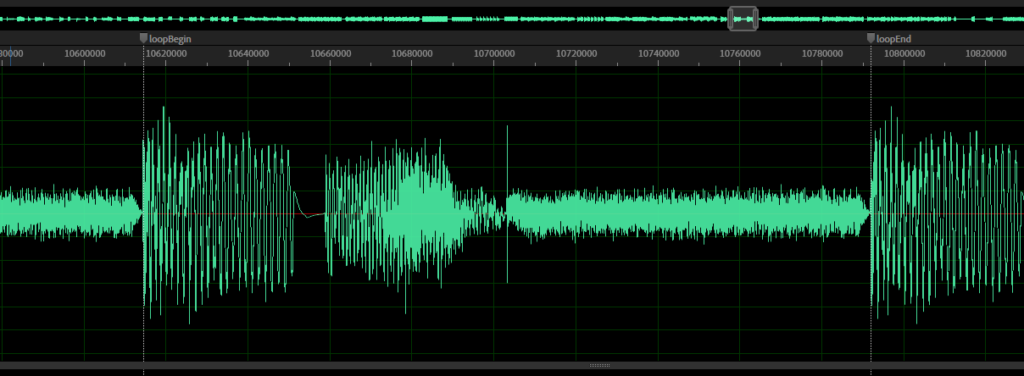
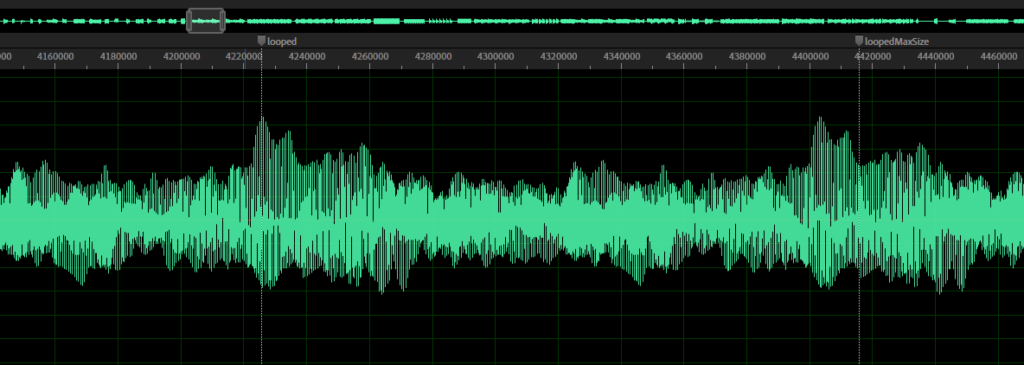
After I had defined all required markers, the whole file looked like this:

After executing my tool, the output was a nice list of loopable PCM waveforms that were ready to be used in my K1 emulation VSTi
Single Cycle Waveforms
What always made me wondering is the fact that the single Visitors appears to have some sine wave sound, whose pitch is modified by the LFO, but when inspecting how the single is made, you’ll notice that there is no sine wave selected as a source at all. The waveform that is driven by the LFO is wave 204, which sounds quite different and looks like this:
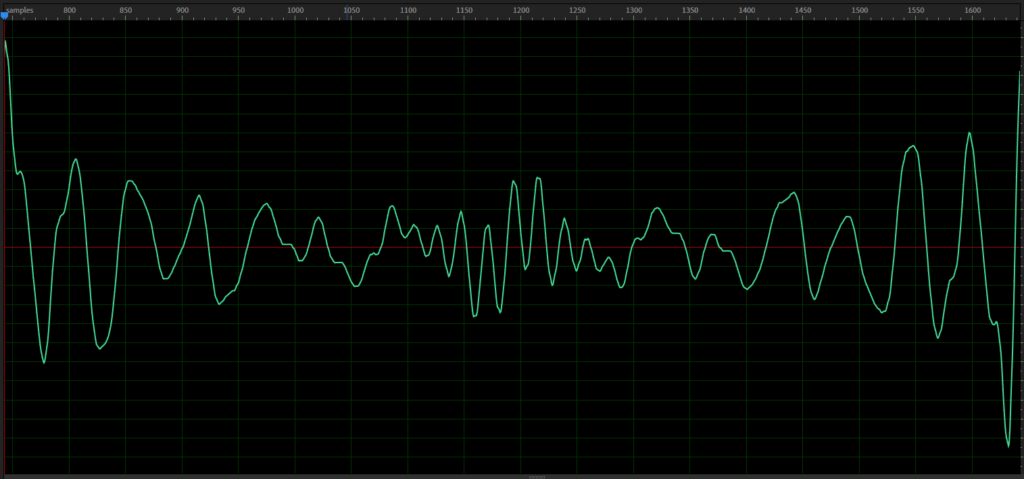
It is not a sine wave at all, it sounds more like some synthesized waveform, frankly, the K1 manual names this waveform SYNTH_01
While testing something else on the real K1, I noticed something strange. I pressed a note and modified the coarse tune while holding the note down. When I released the note and retriggered it, the sound was different! I tested this a couple of times and every time, the sound was different after retriggering when I modified the coarse tune while holding a note.
I had an idea what that means and after doing a test recording of a waveform for all notes, ranging from 0 to 127 I had the proof: Single cycle waveforms are multisamples!
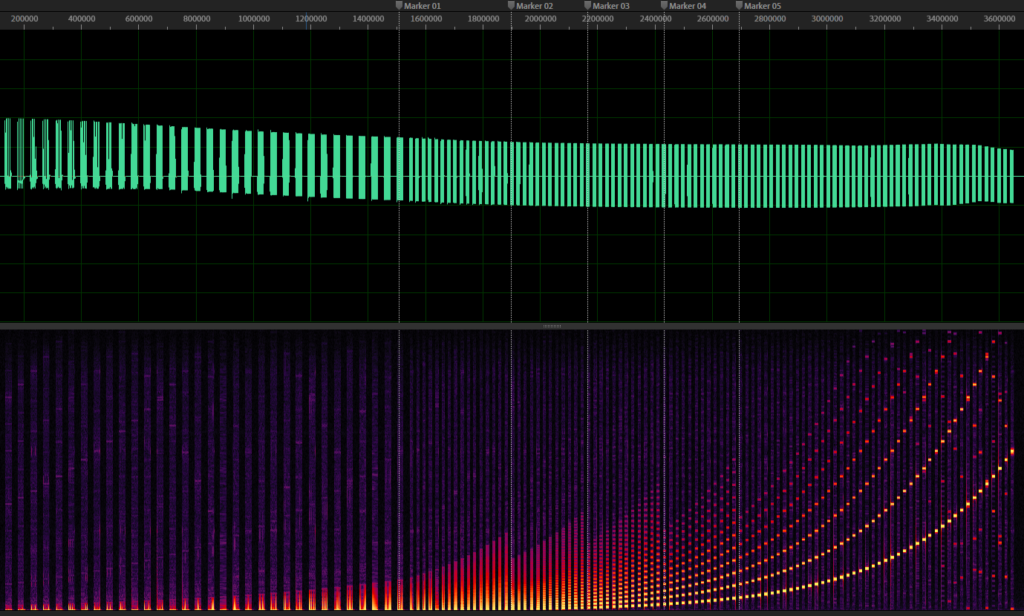
If you take a closer look at the image, especially at the frequency spectrum in the lower part, you’ll see that some harmonics get lost as the note number is rising.
That explained a lot. No wonder that I never had that original K1 sound. As the recordings by Chvad were only one version of each waveform, I had to record every single cycle waveform again, but this time for each note number.
It took a lot of hours to get this done but it was definitely worth it. I’ve setup a simple track in Cubase to play all notes from 0 to 127 and recorded all 204 single cycle waveforms.
It turned out that not every waveform contains multisamples. And for some of them, the way they use them is really strange. Usually, if you do this, you cut harmonics before they reach the nyquist frequency to prevent aliasing. But in the case of the K1, this is not (properly) done. Some multisamples clearly change the tone when you play on the keyboard, for others, they even make it worse by adding harmonics instead of removing them, which increases the aliasing even more.
Some examples:
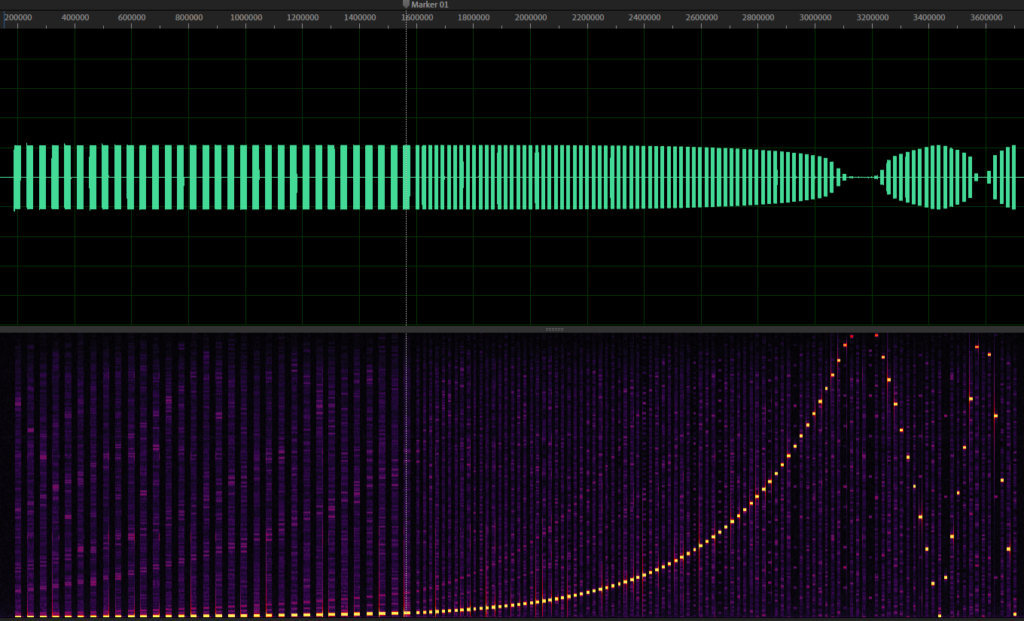
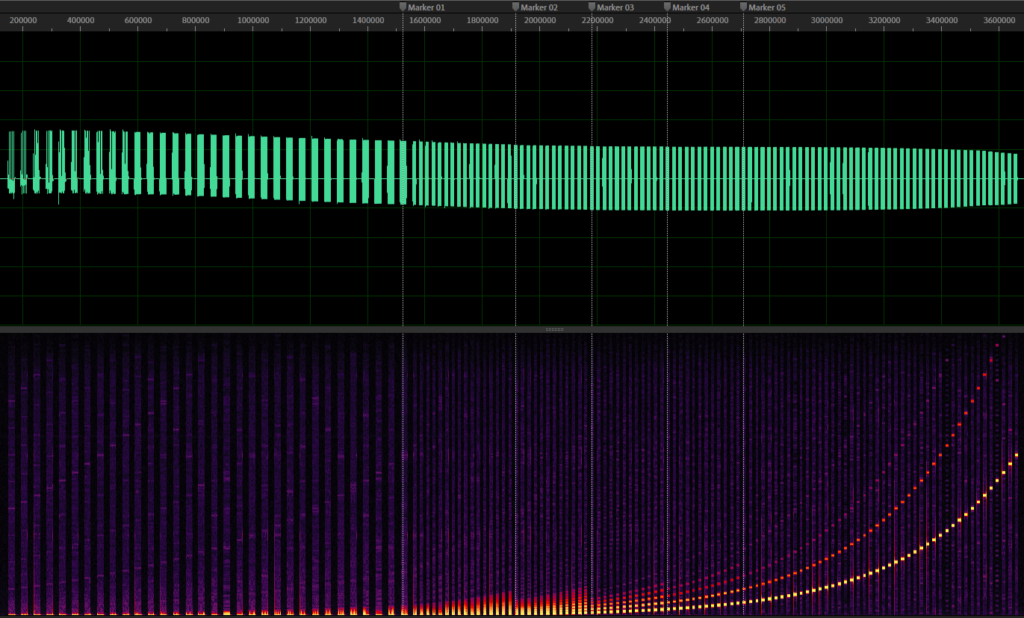
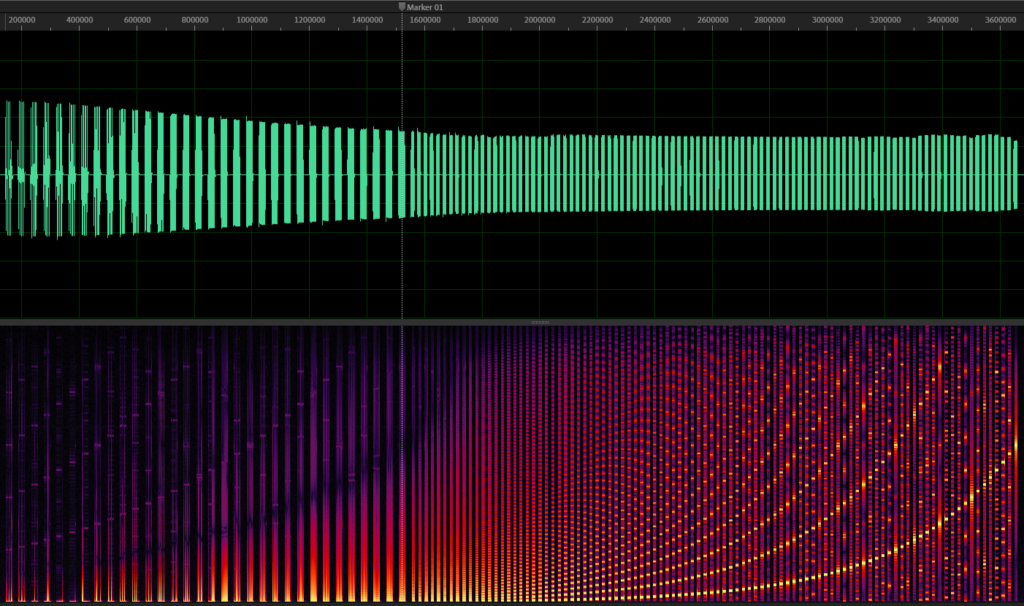
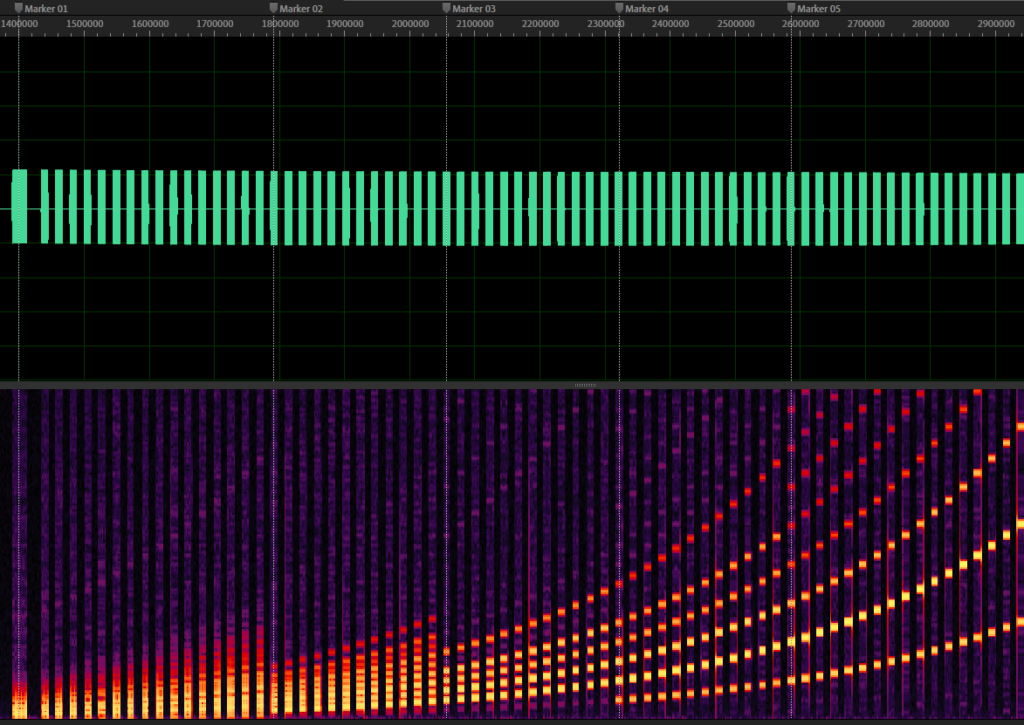
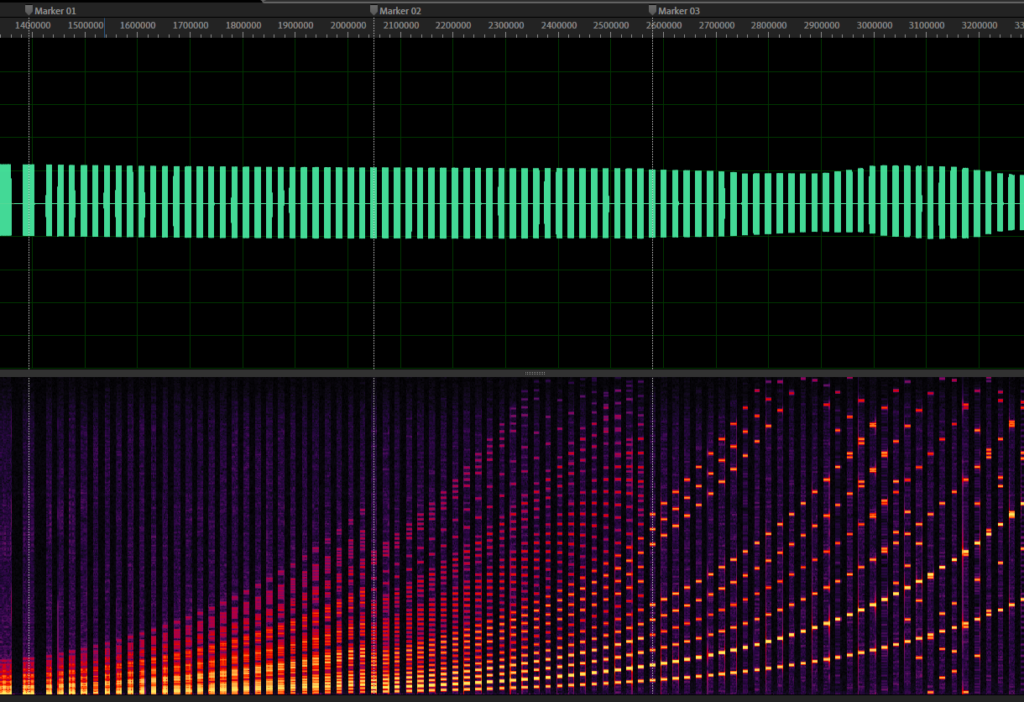
As you can see, there are a lot of variantions. If you want an exact recreation, you need to take all different multisamples into account.
Single Cycle Waveforms conversion tool
Once more, I extended my tool to deal with these recordings. I manually added markers to the notes that I want to extract. You can see the markers in the screenshots above. My tool uses these markers to extract loops of the waveforms at their respective positions and exports to single files.
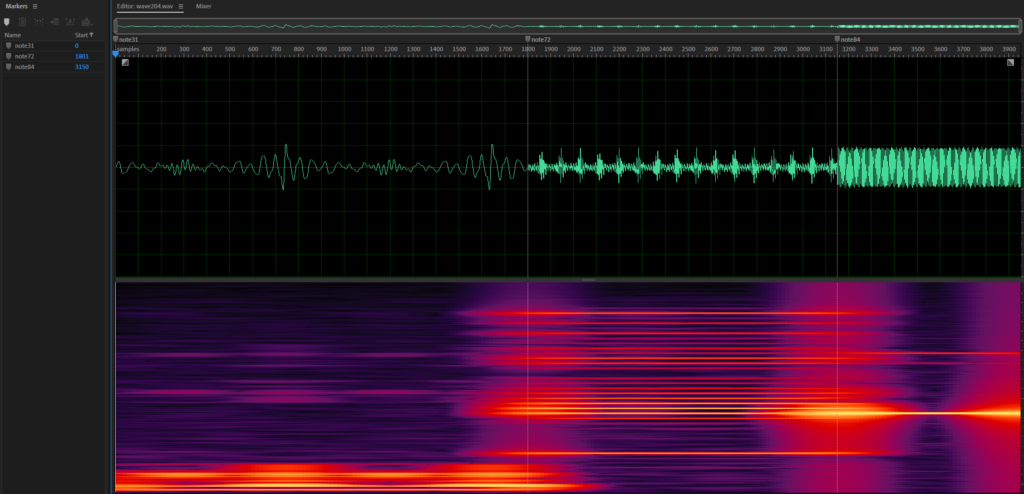
Notice the note numbers on the left. The tool names these markers to make sure that the root note of the loop is known, so the playback is done at the correct pitch.
After all 204 files are created, they are merged into a single file, which allows me to load them more easily. The result is a 1,66 MB wave file with over 500 markers in total, named as wave120_note84, etc.
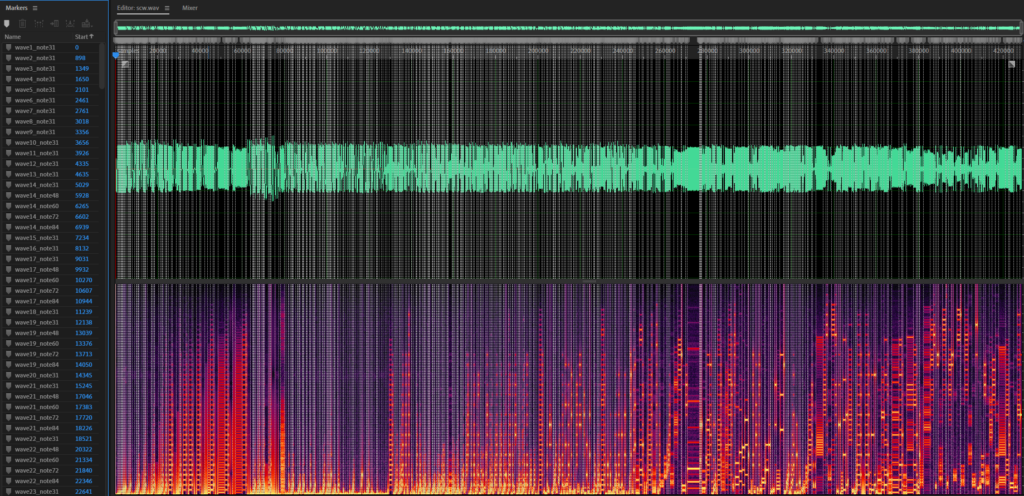
The sound has improved a lot, in many areas, its very similar to a K1 now, just as it should.
What I didn’t do yet, as it is a lot of manual work, is to clean up the recordings a bit. There is a bit of K1 noise that could be easily filtered out, but it would need to be a manual process for each waveform and for each multisample, as the used frequencies are different for each one, leading to over 500 manual tweaks.
Another minor thing is that, although the original K1 wave rom consisted only of 512kb of data, my data size is about 24mb in total as I have every waveform as 32 bits floating point data. It is not much nowadays for a plugin to be that large, but an optimization would be nice.