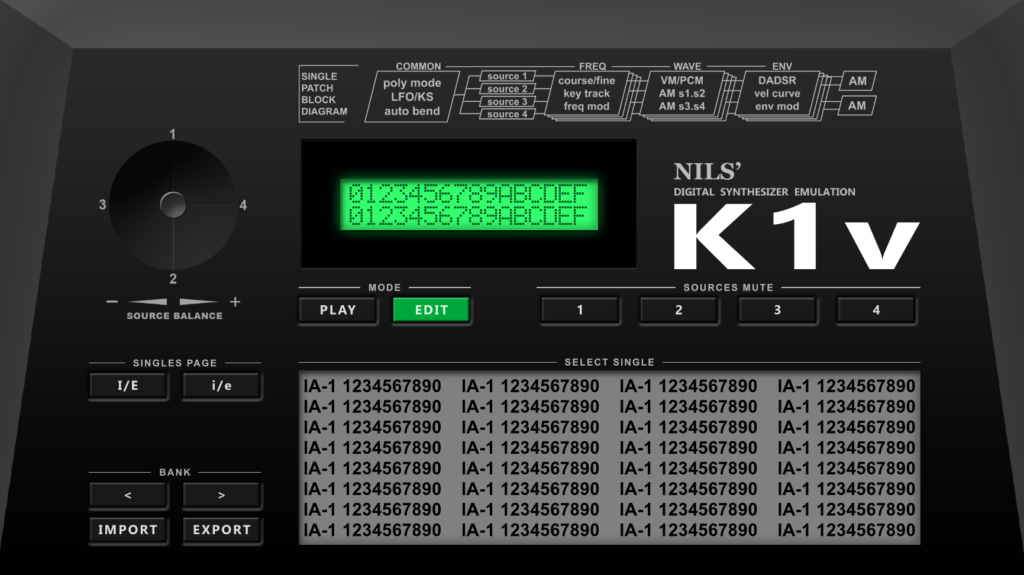I’ve got many questions about the VST plugin, so I wanted to give some more & updated information about it.
VST Version & Operating System Support
- Initial plugin will be a VST 2.4 plugin (VST3 later)
- Two versions will be available from start, x86 and x64
- As I don’t own a Mac and I’m not familiar with Mac programming, I can’t port it easily to a Mac AU. I have a colleague that could help out here, don’t expect it too soon though.
Features
- Instead of the original voice limit of 8/16 voices, the plugin will have unlimited voices
- It will contain the K1 factory bank, the K1-II factory bank and all ROM cards, giving a total of 768 Single presets. Multi support is not planned for the first version.
- Full editing capability (see UI section below)
- SysEx import & export, which will basically make the plugin become a possible editor for a real K1
- All Single parameters can be VST automated + the Source Mix Stick will get two automatable parameters
MIDI
The plugin will support all MIDI messages that the real K1 supports such as program changes, Midi CCs, receiving Sysex is supported as well:
- All Data Block Dump (i.e. a full Bank of Singles)
- Single Data Dump (one Single)
I extended the MIDI feature list compared to a real K1 to now include support for the following additional midi messages:
- MIDI CC 10 (Panning, which the K1 did not support)
- The K1 Source Mix stick will be mapped to two Midi CCs
- Bank Select – Used to switch between the various factory banks and ROM cards. As usual, Bank Select must be send before a Program Change
- Pitch Bend wheel will use full precision (K1 is limited to 8 bits)
- Most of the Single parameters will be mapped to Midi CCs so they can be edited via an external Midi Controller
UI Mockups
I’ve received a lot of feedback for the very first UI mockup, which wasn’t even finished. I continued working on it to clarify some things. My intention was to have something that someone instantly recognized as being a K1. But of course, at the same time I always wanted the UI to be functional, including full editing capability.
Below are the two editing pages (Common + Source) and the „Play Mode“, where you can browse through the banks / singles.
Hope this clears things up a bit 🙂 And yes, the VST window will be resize-able, maximum resolution is 2560 x 1440